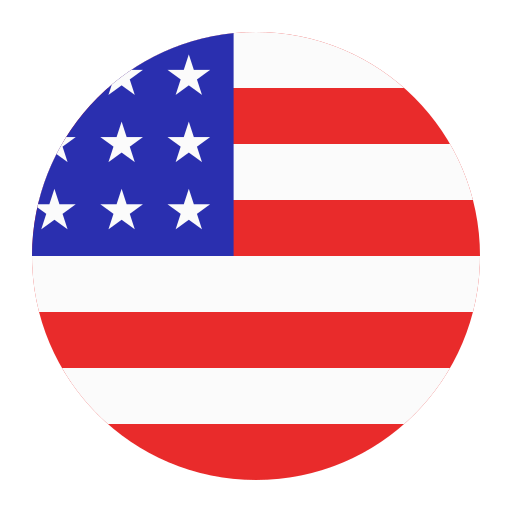Last Updated on April 26, 2025 by APEX Team
If you want to have software developed, sooner or later the question will come up as to whether it should be a web app (web application) or a mobile app (native app). This is exactly where the Web App vs. Mobile App war in your head may initiate.
When we talk about the web app, we mean calling up the app software via the website (regardless of whether from a PC, tablet, or smartphone). Whereas, when we talk about mobile apps, we mean the apps downloaded from the app stores for smartphones with Android or iOS operating systems.
In this blog we will learn more about Web App vs. Mobile App; what they are, how they are different, how they work, the pros and cons of each one, and basically anything you need to know that could sort your confusion and help you make an informed decision.
To get into Web App vs. Mobile App, it is important that you first learn what they really are and how they work.
What is a mobile app?
A mobile app is an application that you need to install on your smartphone. You must go through the Apple App Store or Google’s Play Store to achieve a high level of security automatically because they require your app to undergo its quality assurance process. Mobile apps can be offline capable and have better access to device functions.
In contrast to web apps, developing mobile apps is significantly more complex, especially if they are to be available for iOS and Android. You also have to note that Apple and Google charge a commission of up to 30% when purchasing functions.
How do they work?
In contrast to web apps, there are native apps that you know primarily from the Apple App Store or the Google Play Store. They were developed for a specific operating system, for example, Android app development for Google Play Store and iOS app development for Apple App Store. So if you find an app in the Apple App Store and the Google Play Store, then these are two different versions of the app. They had to be programmed separately. You can download the native apps and use them offline as they have been installed fully functional on your operating system.
What is a web app?
A web app at first glance might look like a normal app; however, the difference is that it runs within a web browser like Google Chrome, Mozilla Firefox, or Safari.
The big advantage of web apps is that they are platform-independent and do not need to be installed. In addition, development is usually significantly cheaper than mobile apps. In comparison, web apps are difficult to use offline and usually cannot access the smartphone’s device functions (camera, sensors, etc.) as well.
How do they work?
For a web application to function, there must be an application server, a web server, and a database. The application server now handles tasks that the web server used to manage through a client. To reproduce all the information, you need a database that stores everything.
The web application does not have to be downloaded, all hails to these components. Instead, users can access them directly through a browser such as Mozilla Firefox, Google Chrome, or Apple’s Safari which communicates with the web server via the HTTP protocol. When programming web apps, JavaScript, CSS, or HTML5 are often used. In web apps using HTML5, the application code can also be cached, enabling offline use.
Getting further into the depths of learning about Web App vs. Mobile App, we have narrowed down a few more significant pieces of information.
Types of Mobile Apps
We all are aware of two different types of operating systems of a mobile, Android and iOS. Both of these OS differ majorly in terms of service, features, and environment.
Initially, the developers had to put an effort and work on two different applications in order to release it on the desired operating systems. However, the process now has evolved. With the introduction of hybrid applications the monotonous yet tedious tasks for a developer have been less of a burden.
Hence, that brings us to three types of mobile apps:
- Native: An application that has been created exclusively to be operated by one operating system is often described as a native application. Either Android or iOS. The platform is native APIs itself; it can be used to develop the native applications. Programming is always platform- or system-specific, which means that you cannot apply the same code to various platforms.
- Hybrid: Hybrid apps, or apps that can be run on both iOS and Android, are defined in the same category. Also, the program uses native APIs, the code is cross-platform, it can compile on other platforms, taking advantage of in-built theme engines and libraries.
- Mobile Web: Web applications seen through a mobile device’s browser are referred to as mobile web applications. Mobile web applications seem like mobile applications because most web applications are designed with responsive design. Typically, mobile web applications don’t have a distinct mobile application. Additionally, users who do not want to install a particular mobile application.
Examples of Web Apps
When the function needs to be available on all devices Web app programming is used. This is the case, for example, with so-called Software as a Service offering (SaaS). These are software that can be used by customers as a service. Web apps include, for example, SEO tools for keyword analysis, Google services, messenger or email services, some online games or even maps and navigation programs. As you can see, the use of web applications is very versatile.
Pros and Cons of Web App vs. Mobile App
Mobile Apps
Advantages:
- Optimized Performance: They offer better performance and a smoother user experience.
- Offline access: Many functions do not need an internet connection to run.
- Access to device features: You can take full advantage of hardware features such as camera, GPS, and accelerometer.
Disadvantages:
- Development and maintenance costs: Separate versions for different operating systems increase costs.
- Installation barrier: Users might need to do the app downloads and installs which might be a solid hurdle.
- App store dependency: The release and update of an app is usually influenced by the policies of the app stores.
Web Apps
Advantages:
- Platform independence: Web apps work on any device with a web browser, ensuring broad accessibility.
- No installation required: Users can access the app without downloading anything.
- Easier Updates: Without users having to download updates changes can be made directly on the server.
Disadvantages:
- Internet dependency: It requires a constant internet connection.
- Limited functionality: Access to certain hardware features of the device might have limitations.
- Performance: May be slower than native mobile apps, especially for graphics-intensive applications.
Web App vs. Mobile App
When it comes to Web App vs. Mobile App knowing which app variant is best for you depends on many factors. Here are two crucial starting points:
If people primarily use your app on a PC or laptop, a web app is probably the best choice.
However, if people primarily use your app on their smartphones and you want to retain them in the long term, a mobile app is usually a good decision.
Ultimately, it always depends on the exact requirements of your app to what exactly you should go for when you get stuck with the query Web App vs. Mobile App.